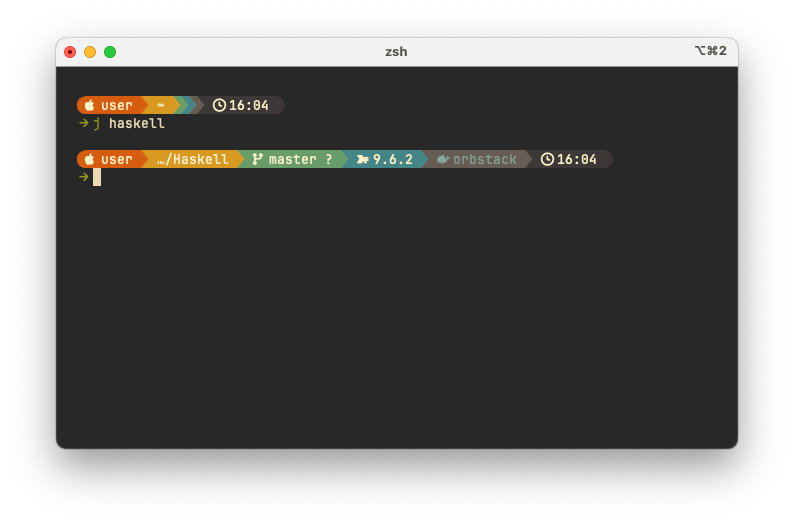Some Cool Terminal Things I've Found Recently
I had the morning off work today. So I did what anyone would do, and started playing around with my Terminal setup. There are some things that have bugged me for a while, and some things that I've meant to try out for a while, and this seemed like a good chance to play around.
Atuin
I've seen Atuin mentioned a lot recently (yes, named after The Great Atuin - you'll see little easter eggs around the place if you know what to look for, and I love it). So I thought I'd give it a go. I've been a bit slow on this because I initially thought the big selling point was that it syncs your history across machines, but actually it's just an amazing tool for accessing your history.
It combines a visual list of your previous commands with fuzzy search. So you can just press Up, then start typing what you remember from the command (“it’s grep something isn’t it”), and it filters the search.
Watch the video on the homepage, it’s a great demo.
Starship
Starship is a tool for customising your shell prompt. It works with Nerd Fonts to add glyphs, colour, and useful detail to your prompt.
Honestly I just wanted an easy way to make my shell colourful. But I like it.
This preset is where I started from, though I customised it a bit more to remove runtime versions and add hostname (I use ssh a lot and it’s annoying trying to remember which machine I’m on).
I also had to move from Terminal to iTerm 2, because it supports a wider range of colours.
fzf
Searching for files in the terminal is annoying. I can never remember the proper command, and usually end up opening Finder rather than looking it up.
The fzf tool solves that. It’s a fuzzy search tool that makes it really easy to find what you’re looking for, much like Atuin’s history.
grep
Similar to fzf, I’ve been using grep to search the contents of files in a directory. I used to open VS Code quite a lot just to search for which file (especially an Xcode xcodeproj file) contains a certain string. I can do the same with grep:
grep -Rin term
The -R flag means it’ll search every file and directory in the current one. -i means it’ll ignore case, which I usually find useful. And -n will output the line number of the file where the term is found.
Oh My Zsh and its git plugin
Oh My Zsh is a really useful tool for zsh shells that I’ve been using for a few years, but I’ll include it here anyway. It’s got a great git plugin that lets you use short aliases like gst instead of git status, or grbd instead of git rebase develop. It takes a little checking at first, but it saves so much time once you learn the aliases.
Secure Shellfish
Secure Shellfish is a great iOS app for connecting to a computer via ssh. I often use it to connect to my Mac mini when I’m building this website. So I can use all the above tools on my iPhone or my iPad.
If you liked this article, please consider buying me a coffee to support my writing.
Published on 11 February 2025